Issue:
在Network License Manager (LMTOOLS)中执行状态查询时,将给出以下输出:
lmgrd is not running: Cannot connect to license server system.
The license server manager (lmgrd) has not been started yet,
the wrong port@host or license file is being used, or the
port or hostname in the license file has been changed.
Server name: Servername
License path: @Servername
FlexNet Licensing error:-15,570

Causes:
- License manager未正确配置。
- 另一个lmgrd.exe仍在运行。
- 服务器无法正常启动。
- 防病毒程序(例如AVG)阻止lmgrd.exe。
- 服务器无法正确解析主机名与IP地址。
- “Use Service”和“Start at power up”已选中。
Solution:
验证以下选项并在每个选项后测试LMTOOLS:
确保License manager已正确配置
在Windows上配置Network License Manager - Network Admin
多个lmgrd.exe运行
检查在后台运行的重复lmgrd.exe进程:
- 启动Windows任务管理器。
- 在“进程”选项卡下,选择“为所有用户显示进程”。
- 阅读进程列表,如果找到正在运行的lmgrd.exe,请选择它并单击End Process按钮。
验证服务器是否已正确启动
- 从LMTOOLS中的“Start/Stop/Reread”选项卡停止服务器。
- 打开许可证文件 (<文件名>名为.lic) 在文本编辑器(例如记事本)中。
- 使用127.0.0.1或服务器的IP地址更改服务器名称。
- 保存许可证文件。
- 从LMTOOLS中的“Start/Stop/Reread”选项卡启动服务器。
- 转到Server Status选项卡,然后单击Perform Status Enquiry。
- 验证服务器是否正常启动。
向防病毒软件添加例外
将进程lmgrd.exe和adskflex.exe添加到例外列表中。这两个可执行文件都位于LMTOOLS安装文件夹中,默认情况下是
C:\ Autodesk \ Autodesk Network License Manager 。
不同的通信端口
强制许可证服务器使用其他端口进行通信。
如果“Use Service”和“Start at power up”处于选中状态且上述方法不起作用,请执行以下操作:
- 启动Windows任务管理器。
- 转到服务。
- 在FlexNet的指定服务上单击鼠标右键。
- 转到“属性”。
- 选择“登录”。
- 选择本地系统帐户。
- 单击“确定”。
- 转到服务器并读取。
配置了多个Autodesk服务
如果有配置多个autodesk服务只有一个服务器可以运行,需要将所有autodesk软件许可合并后,配置一个许可服务启动。
See Also:
- 如何在 Windows 上设置 Network License Server Manager
- 如何在 Windows 防火墙中为 Network License Manager 设置例外
- 如何更改在 Autodesk 许可服务器和客户端上分配的端口
- 重新启动时无法启动许可服务 (Windows)
Products:
All Desktop Products;
Versions:
any_version;,
Issue:
在Network License Manager (LMTOOLS)中执行状态查询时,将给出以下输出:
lmgrd is not running: Cannot connect to license server system.
The license server manager (lmgrd) has not been started yet,
the wrong port@host or license file is being used, or the
port or hostname in the license file has been changed.
Server name: Servername
License path: @Servername
FlexNet Licensing error:-15,570

Causes:
- License manager未正确配置。
- 另一个lmgrd.exe仍在运行。
- 服务器无法正常启动。
- 防病毒程序(例如AVG)阻止lmgrd.exe。
- 服务器无法正确解析主机名与IP地址。
- “Use Service”和“Start at power up”已选中。
Solution:
验证以下选项并在每个选项后测试LMTOOLS:
确保License manager已正确配置
在Windows上配置Network License Manager - Network Admin
多个lmgrd.exe运行
检查在后台运行的重复lmgrd.exe进程:
- 启动Windows任务管理器。
- 在“进程”选项卡下,选择“为所有用户显示进程”。
- 阅读进程列表,如果找到正在运行的lmgrd.exe,请选择它并单击End Process按钮。
验证服务器是否已正确启动
- 从LMTOOLS中的“Start/Stop/Reread”选项卡停止服务器。
- 打开许可证文件 (<文件名>名为.lic) 在文本编辑器(例如记事本)中。
- 使用127.0.0.1或服务器的IP地址更改服务器名称。
- 保存许可证文件。
- 从LMTOOLS中的“Start/Stop/Reread”选项卡启动服务器。
- 转到Server Status选项卡,然后单击Perform Status Enquiry。
- 验证服务器是否正常启动。
向防病毒软件添加例外
将进程lmgrd.exe和adskflex.exe添加到例外列表中。这两个可执行文件都位于LMTOOLS安装文件夹中,默认情况下是
C:\ Autodesk \ Autodesk Network License Manager 。
不同的通信端口
强制许可证服务器使用其他端口进行通信。
如果“Use Service”和“Start at power up”处于选中状态且上述方法不起作用,请执行以下操作:
- 启动Windows任务管理器。
- 转到服务。
- 在FlexNet的指定服务上单击鼠标右键。
- 转到“属性”。
- 选择“登录”。
- 选择本地系统帐户。
- 单击“确定”。
- 转到服务器并读取。
配置了多个Autodesk服务
如果有配置多个autodesk服务只有一个服务器可以运行,需要将所有autodesk软件许可合并后,配置一个许可服务启动。
See Also:
- 如何在 Windows 上设置 Network License Server Manager
- 如何在 Windows 防火墙中为 Network License Manager 设置例外
- 如何更改在 Autodesk 许可服务器和客户端上分配的端口
- 重新启动时无法启动许可服务 (Windows)
Products:
All Desktop Products;
Versions:
any_version;

评论